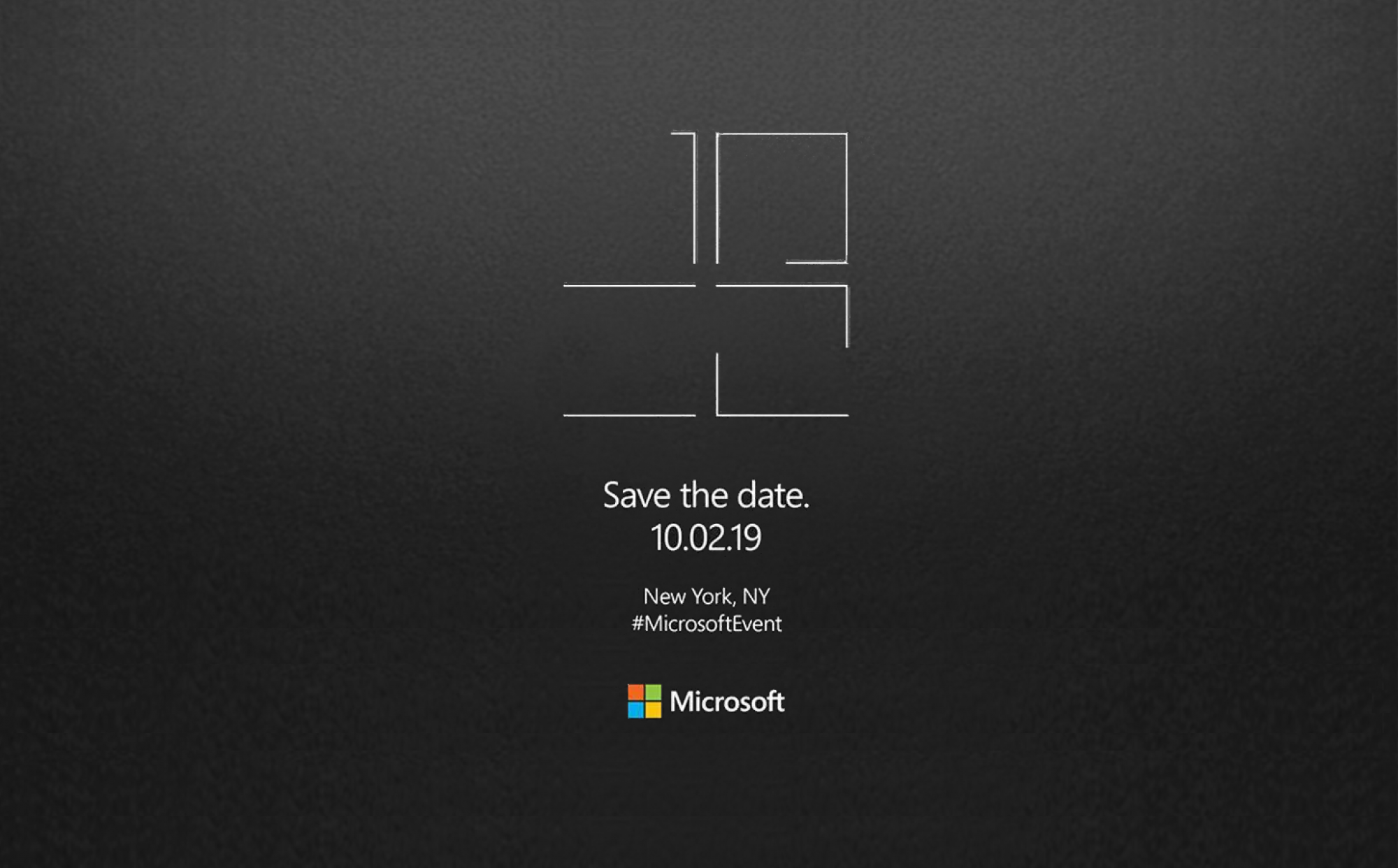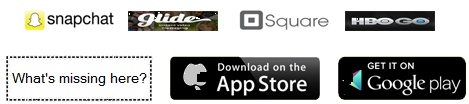I’m probably preaching to the choir on this blog piece; but for those viewing the following as a new and also welcomed presence to our WP8 eco-system; I share your excitement! Must admit officially seeing the Windows Phone app label on major company websites, TV commercials and AD’s; really helps the WP8 ecosystem overall with developers, OEM’s and more importantly loyal fans and customers.
They say seeing is believing and when you see first-hand your preferred brand of product in the public hands or through mass media; it provides a since of confirmation to your taste and style.
I’ve come to the conclusion that it’s a very slow, slow, slow and even slower process bundled with business politics and a bit of red tape; when it comes to the WP8 app development phase for a lot of key companies.
The overall excuse tends to be all about the market share presence; and keep in mind major companies today abide by the market as a code of conduct. You can still argue that it’s point A’s fault or point B’s fault when it comes to who’s holding up the process of pass-due apps or more to the point, NO app at all.
But… the fact still remains that the new and popular apps are not here when you want them to be. I strongly feel that’s why the new Microsoft has taken key steps to bridge the app gap even closer than previous road maps have proposed. In a previous keynote for Windows Build this year, Microsoft introduced a new Visual Studio’s feature with Universal apps tools.
The universal apps will allow developers to write code once and be able to use that same code for all Windows (OS), Windows Phone 8, Windows RT, and also other competitor ecosystems like android and apple. No matter what your coding language is Microsoft Visual Studios can accommodate your skillset to take advantage of this new universal app tool.
If by chance you are a developer or …maybe not; Microsoft has made available a free instance of Visual Studio’s that’s packed with more than enough coding army to produce an actual app from start to finish. There are a lot and I do mean a lot of free resources to use when you’re ready to try your hand at coding. I can’t name them all nor will I try to, but what I will do is point you in the direction of http://www.visualstudio.com.
From the home page I suggest taking advantage of the 90 day trail download, just to try out the full blown suite of Visual Studio’s 2013 and all it has to offer. You can access the support tab at any time to get a better understanding for Visual Studio’s or simply find out where to start.
I’m hoping to one day finish my first official app for the Windows ecosystem; and be able to honestly tell you that I am now an official Windows app developer.
Well folks that concludes my blog post for today; so …
<br>
“Until next time – Stay Powered by Windows” _________________________________________________________________________________________________ By: Toran Lacy | @TWindows_