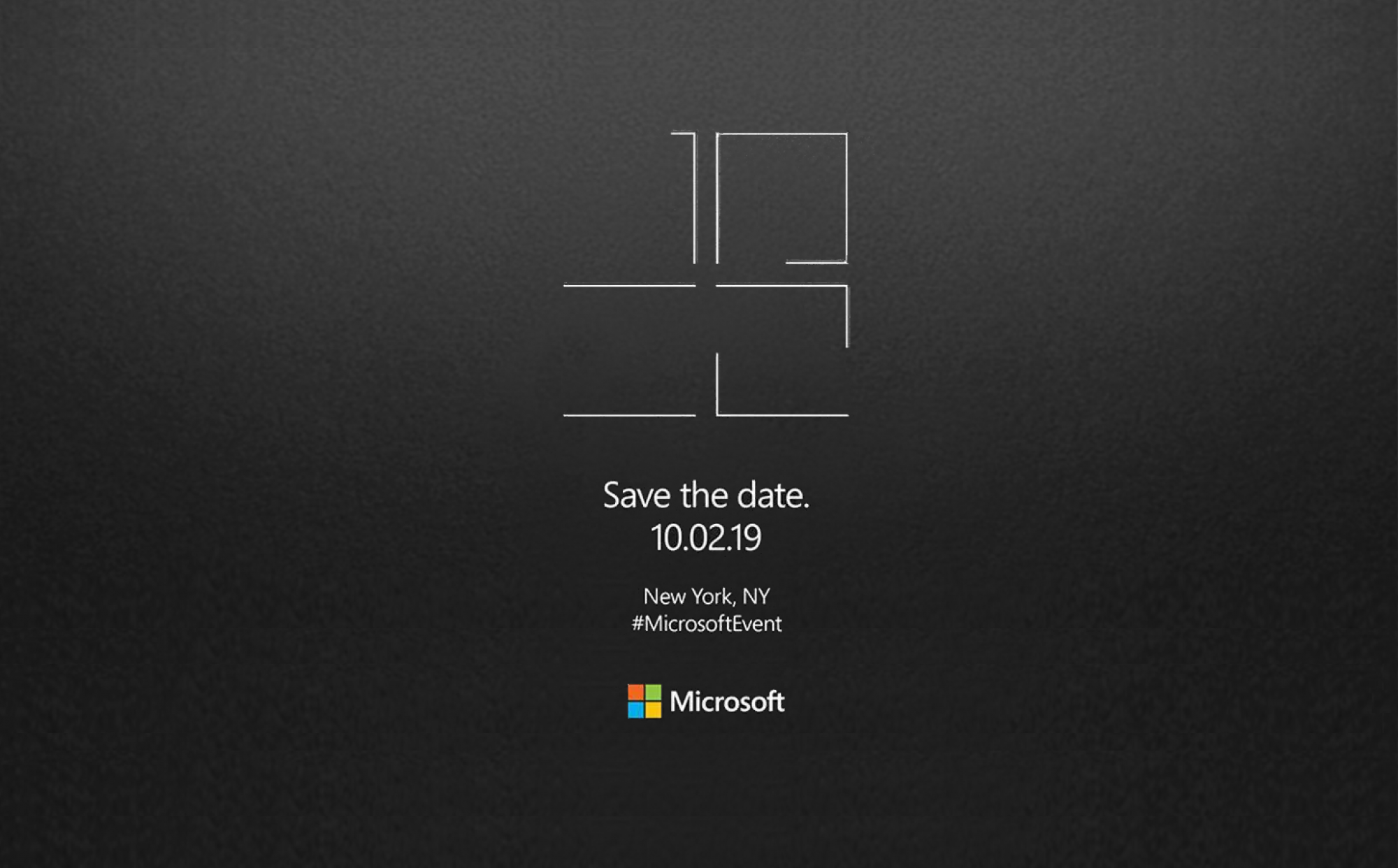Have you ever wanted a smart home? Well now you can have one, Microsoft has several platforms to help make your home smarter. Home Automation has been around for quite sometime now; but with the internet of things the experience has blossomed tremendously.
While there are several options to choose from in home automation my focus will be about the INSTEON product line; Microsoft recently partnered with INSTEON to bring their platform to the Windows eco-system. The INSTEON application works compatibly with your Windows smartphone as well as your Windows tablet and PC; so no matter where you are you can control your home and appliances from anywhere.
The above icons indicate just some of the features INSTEON can control and provide instant alerts to you in real-time. The INSTEON starter package comes with a basic network hub and two appliance power adapters to get you started. You can always expand your smart home experience by adding additional adapters and INSTEON sensors for doors, floors and windows; take a look at the product page for additional upgrades.
Your home will truly be smarter with these enhancements; and with the ability to send an email notification from any of them with specific information or warnings, makes the INSTEON product line priceless. If you invest in the system I recommend the addition of the INSTEON IP-Cameras; with these cams you can have an extra set of eyes on your home while away. The IP-cams can pan up to 300 degrees and tilt to 120 degrees allowing you to look almost anywhere you place them. I’ve included a video of the INSTEON automation system for your review and hands on demo by the Windows Phone Central Team; the video is about 6 & half minutes long so I hope you enjoy it.
If your impressed by the INSTEON system thus far your going to love this next part about Cortana. Cortana was also recently introduced to the Windows eco-system for the WP8.1 release update. Cortana is a life like intelligence application built for the Windows platform as a personal assistant and a very smart one at that.
The combination of any app with Cortana at the helm is like an instant upgrade to it; you see you can tell Cortana to do just about anything on your phone and she will carry out the command prompt as if you did it yourself. If you want to turn on your lights, unlock your doors, adjust the home thermostat just simply tell Cortana and watch her control the app process flawlessly. The following video below shows Cortana in action with a similar home automation app; take a look at how she stacks up to the command request for this app.
Well I hope you enjoyed this post on home automation with Windows; and the new possibilities and innovations made possible by Cortana. To conclude I leave you with a few places to buy the INSTEON system; and whether your interested in the starter kit or the basic home module with add-on’s, the price range will be around $119.99 to $299.99 depending on your home automation needs.
Retailers of INSTEON:
1. Microsoft 2. Best Buy 3. Smart home 4. Walmart 5. B&H 6. Tiger Direct 7. Amazon 8. Costco and more….
“Until next time – Stay Powered by Windows” _________________________________________________________________________________________________
By: Toran Lacy | @TWindows_
.