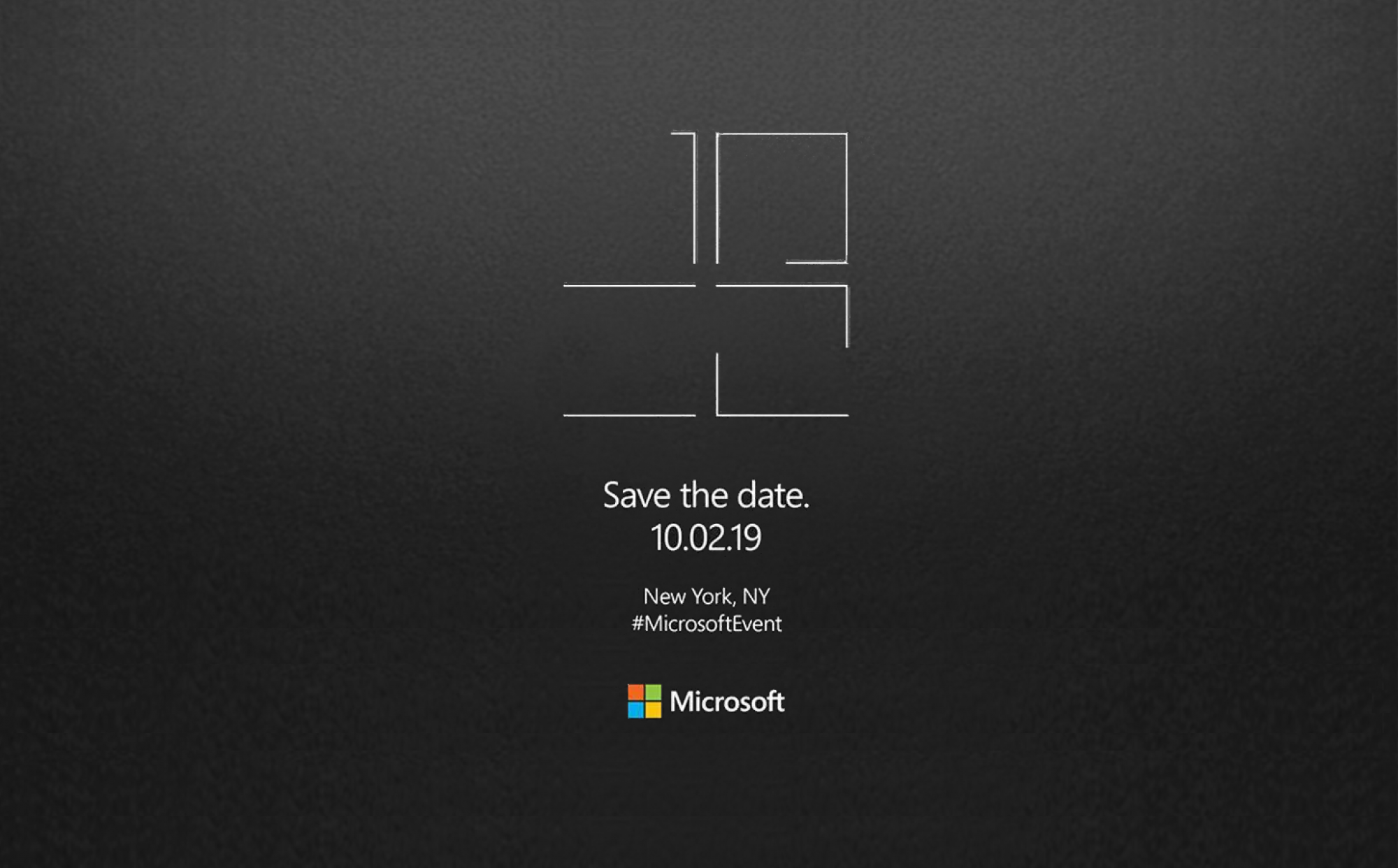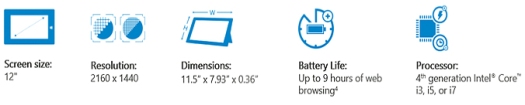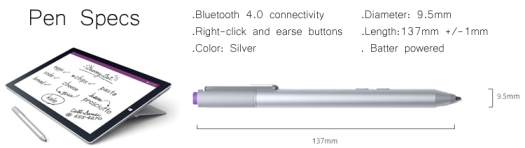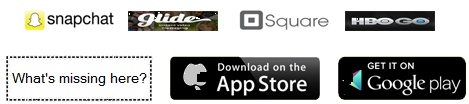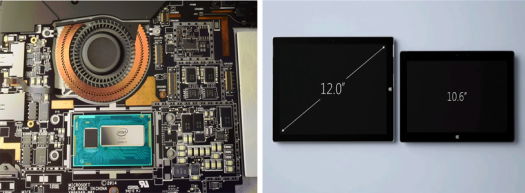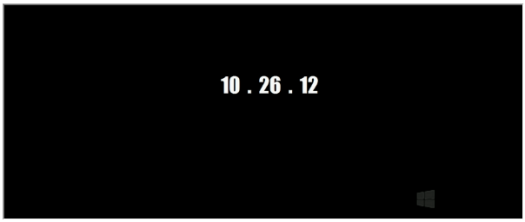Next time your off to work or just out and about in the city, take a look around at your fellow peers and quickly glance at their wrist area. That’s right ladies and gentlemen wearable’s are among us and smart watches are presently the tip of the iceberg. Microsoft’s plan for the “smartwatch” is no doubt in the works; but this early in the game all we have to go on are concepts and visual aids to tease us. Take a look at these smartwatch designs below to get an ideal or possible body style for the Windows smartwatch coming soon -we hope!
As fans we are eagerly awaiting the flagship Microsoft “ Windows smartwatch ” to debut; but my thoughts at this point on the smartwatch for Microsoft – is time. Time to absorb the market for wearables and allow current beta releases from samsung and iso to provide feedback on early adopters.
What we do know is that the Windows smartwatch will be compatible to all platforms; which is a plus for various system users because of the no compromise factor. Also this time around unlike the Nokia Lumia branding on our smartphones; all new designs and branding will be labeled Windows going forward.
This is a concluding phase to the buyout of the Nokia devices and services platform; another plus to the Windows branding is though the name is changing the build quality of Lumia will remain the same for Microsoft.
As I mentioned before we only have concepts and mock-ups to visualize the Windows smartwatch experience for now. The following clip is from a fan concept design, based off the Lumia /Windows ideal smartwatch.
The thing about concept devices and 3D mock-ups are they tend to actually look better than the final product release; and unlike the recently released iso and samsungs models the mock-ups below are beyond awesome for the Windows smartwatch concepts.
Graphic artist ” Phone Designer ” does an excellent job rendering the Windows smartwatch designs, with thin wearable concepts and optional styles that complement the Windows smartphone as a combined outfit.
The design alone for consumers will most likely not be the deciding factor for the Windows smartwatch; however the apps and signature features like Cortana, Fitbit, and the familiar eco-system of Windows across all platforms will be the total package.
Now from a personal stand point on wearables, I’m excited to see what Microsoft does in this area moving forward. But… being from a generation that grew up in the original wrist watch phase, I’m also a little undecided on if I will actually wear them. It’s been over ten plus years since I’ve worn an actual watch, and I can imagine it will feel a bit funny to rock a time-piece on my wrist again.
However when Microsoft releases the first official smartwatch for Windows I will be on board to purchase one; and if the designs look anything like the concept work from ” Phone Designer “ I will proudly be sporting the new Windows smartwatch as the newest addition to our Windows family.
br
“Until next time – Stay Powered by Windows” _________________________________________________________________________________________________
By: Toran Lacy | @TWindows_
.